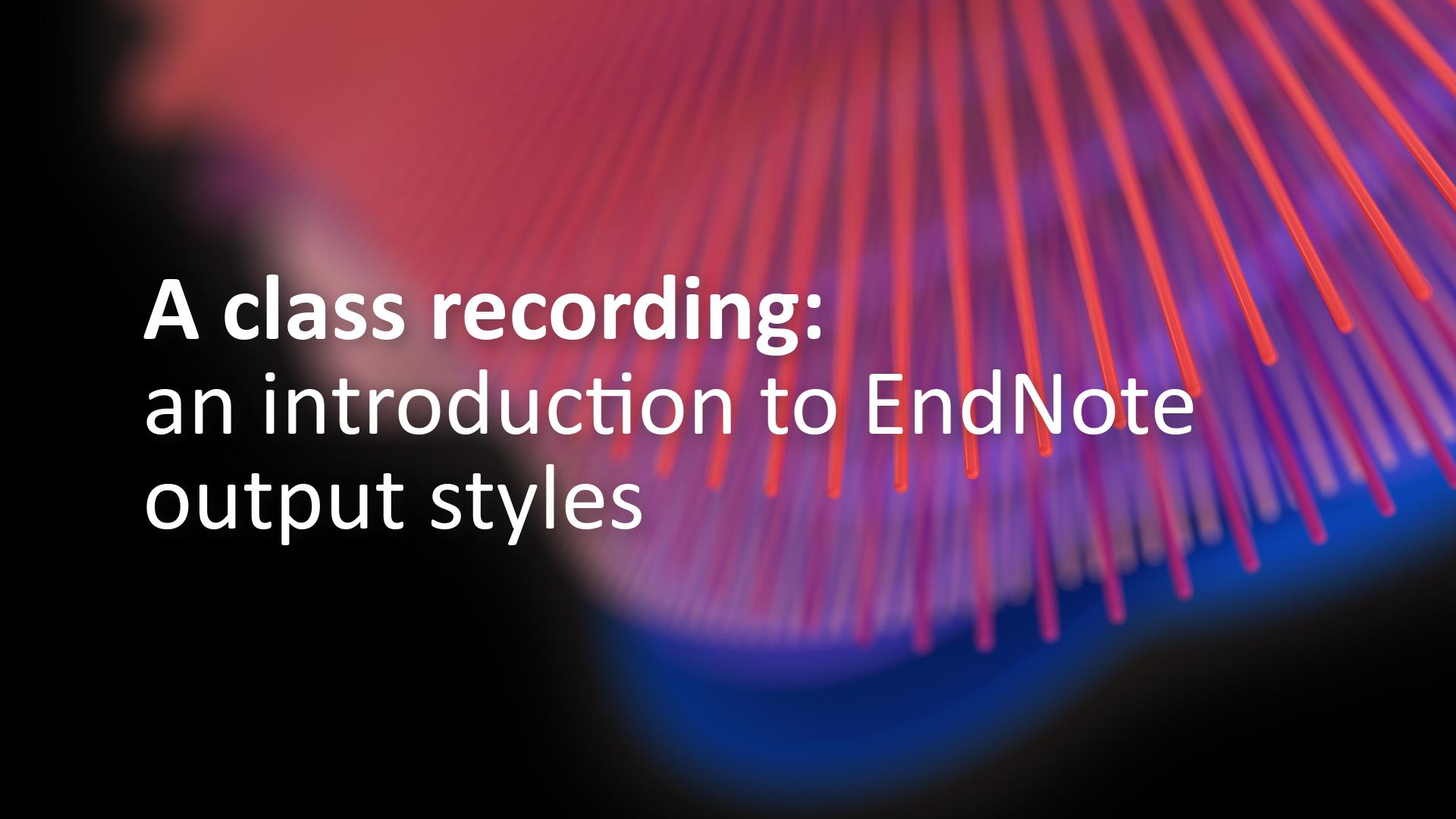Adding & Editing Citation Styles
ADVANCED FEATURES
EndNote comes pre-loaded with thousands of citation output styles, but you may find that the style you need is not included. In that case, you may be able to download an additional style from the EndNote website or edit the existing styles to meet your needs.
Adding Citation Styles
- If you need to download a style that is not already included in EndNote, go to the EndNote Output Styles page Links to an external site. and search for the style you need.
- Download the style you want to install.
- Double-click the style file. It should open in EndNote.
- In EndNote, go to “File Menu” and choose “Save As”. Replace the word “copy” with your style’s name and click “Save”.
- Click on “File Menu” and choose “Close Style”.
Editing Citation Styles